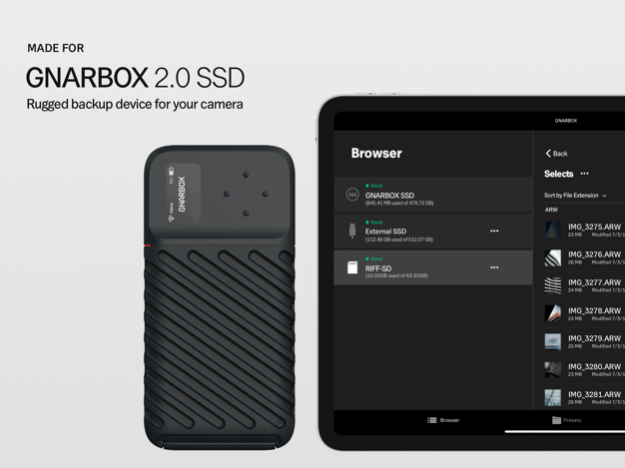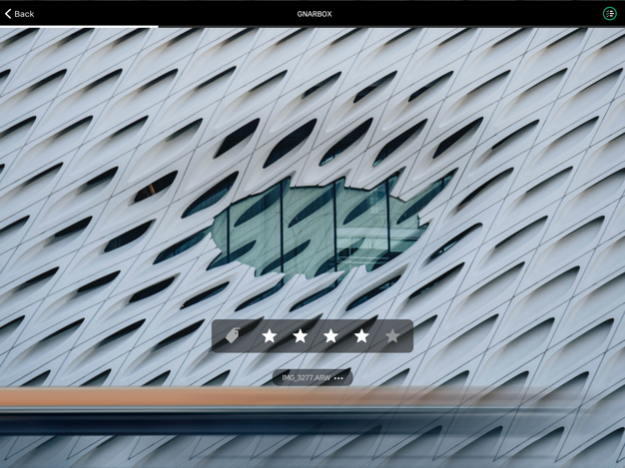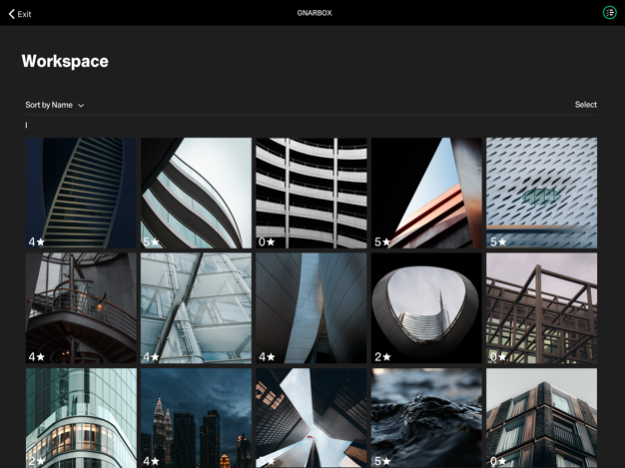GNARBOX App 2.8.0
Continue to app
Free Version
Publisher Description
*This app requires GNARBOX 2.0 SSD hardware.*
GNARBOX is an incredible field backup experience for photo and video professionals – with desktop-class file/folder organization and sleek tools to manage your files on and across storage devices while you're in the field.
• Backups with xxHash64 or MD5 Checksum Verification: Secure your files to and from memory cards, storage drives, or your GNARBOX internal SSD with an easy-to-use interface. Checksum verifications that give you the assurance of successful file transfers.
• Organize Files and Folders: Organize and rename your files and folders for streamlined navigation.
• ProRes Video Support: For videographers who need to preview their footage GNARBOX supports ProRes and other codecs typically used in video production to review their footage before leaving the set.
• Backup Presets: Set up shortcut folder structures to automatically organize your files when you back up. Use pre-written names, sub-directories, dynamic dates, and even sort your files by file extension.
• Task Management: You'll always know the status of transfers and tasks – just tap the Tasks indicator to explore and manage the queue.
• Cloud Upload Manager: Upload files and folders to Dropbox or Frame.io when you reach WiFi.
• Plus many more features to save you time and increase the reliability of your workflow.
——
*What is GNARBOX?*
GNARBOX 2.0 SSD is a rugged backup device for pro content creators who need the most reliable way to back up their files in the field. Unlike other storage solutions, its compact design and powerful on-board backup features make it effortless to manage files without a laptop. With up to 1TB internal SSD, SD slot, two USB-C ports, and a mobile application interface to complete essential workflow steps before arriving to the studio, GNARBOX will save you time and make you a more reliable creator.
Nov 2, 2021
Version 2.8.0
Features:
• Automatic file renaming on file backups using presets
• Concatenated folder names for backup presets
• New MONTH, DAY, YEAR metadata variables added for presets and naming
• New EXIF variables for folders and file renaming (Camera Manufacturer, Camera Model, Author)
• XML Preset Share
• Key enhancements to batch file renaming sequence options
• Option to include/exclude folder structure on upload for cloud presets
• Ability to forget home mode networks in settings
Fixes:
• Various security and stability improvements
About GNARBOX App
GNARBOX App is a free app for iOS published in the Screen Capture list of apps, part of Graphic Apps.
The company that develops GNARBOX App is MyGnar, Inc.. The latest version released by its developer is 2.8.0.
To install GNARBOX App on your iOS device, just click the green Continue To App button above to start the installation process. The app is listed on our website since 2021-11-02 and was downloaded 19 times. We have already checked if the download link is safe, however for your own protection we recommend that you scan the downloaded app with your antivirus. Your antivirus may detect the GNARBOX App as malware if the download link is broken.
How to install GNARBOX App on your iOS device:
- Click on the Continue To App button on our website. This will redirect you to the App Store.
- Once the GNARBOX App is shown in the iTunes listing of your iOS device, you can start its download and installation. Tap on the GET button to the right of the app to start downloading it.
- If you are not logged-in the iOS appstore app, you'll be prompted for your your Apple ID and/or password.
- After GNARBOX App is downloaded, you'll see an INSTALL button to the right. Tap on it to start the actual installation of the iOS app.
- Once installation is finished you can tap on the OPEN button to start it. Its icon will also be added to your device home screen.